 2621
2621
The Auto Squelch feature on an Avidyne IFD (Integrated Flight Display) is a function that automatically adjusts the radio squelch threshold to eliminate background noise and improve the clarity of communications.
The squelch function is designed to mute the audio output of a radio until a signal above a certain threshold is received. This helps to reduce the amount of background noise heard by the pilot or air traffic control (ATC) and makes it easier to hear important communications.
Auto Squelch uses advanced algorithms to automatically adjust the squelch threshold based on the received signal strength and quality. This helps to maintain the highest level of audio clarity during communications, regardless of changing conditions.
For example, if the signal strength is weak or the background noise is high, the auto squelch feature will adjust the squelch threshold to allow the radio to receive and amplify the signal, while muting any background noise. This ensures that important communications are not missed or misinterpreted due to poor audio quality.
Overall, Auto Squelch helps to improve the safety and efficiency of communications in the cockpit by automatically optimizing the squelch threshold to provide the best possible audio clarity.
In Flight Mode, Auto Squelch is either enabled or disabled in the Audio Tab. "Sq On" denotes the Auto Squelch is on, and "Sq Off" denotes Auto Squelch is off, and the IFD will not mute any incoming signals.

Auto Squelch can be further customized in Maintenance Mode under the COM Setup Config Page where less sensitivity is required, or to otherwise filter weaker signals.
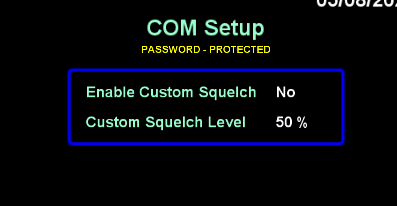
Custom squelch level is a numeric field ranging from 50% to 80%. Rotate the inner knob to adjust the numeric value by 1% with each click.
50% = max sensitivity (weaker signals will break squelch) … 80% = min sensitivity (takes a stronger signal to break squelch)
If custom squelch is not enabled, the Custom Squelch Level defaults to 50%.
.jpg)


