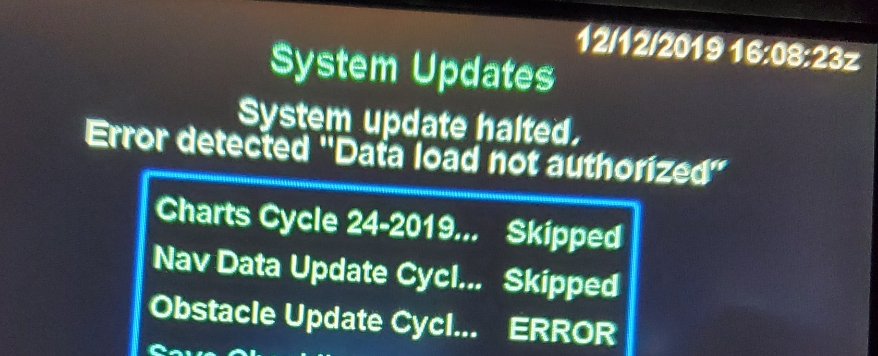1976
1976
There are some faults associated with failure load Jeppesen Databases to the IFD. This article is a collecting point for ways to diagnose this issue.
Error Detected "Data Load Not Authorized"
Photo from actual customer
The navigation, obstacle, and charts databases are downloaded from Jeppesen, using the Jeppesen Distribution Manager (JDM), to a USB stick. Once downloaded onto the USB stick, the database cannot be copied to another USB stick to be loaded into an IFD. If an attempt is made to load a database from a second USB, the IFD will halt the loading process and display Error detected “Data load not authorized”. If you encounter such a message, find the USB stick onto which the database was originally downloaded and then re-attempt the load.
Each dataset in a Jeppesen subscription has an associated number of “Transfers remaining”, known as the “count”, shown in JDM. The count represents the number of times that a particular dataset can be downloaded and each time the dataset is programmed to a USB stick, the count is decremented. For a typical single, owner-operated aircraft, the count is set to 1, meaning that you can only download the data to a single USB stick. Copying the downloaded files to another USB stick as a preventative measure “just in case the first one gets corrupted”, is not possible.
It is unlikely that a database downloaded onto a USB stick is corrupted. However, if the database downloaded to the USB will not load and you feel that the original USB stick has somehow been corrupted, you can contact Jeppesen and request that they reset the count for that dataset. Once reset, you can use JDM to download the data again onto a different USB stick.
Error Detected "Data license count exceeded"

The navigation, obstacle, and charts databases are downloaded from Jeppesen, using the Jeppesen Distribution Manager (JDM), to a USB stick. That USB stick must then be used to upload the database into the IFD. Once loaded into an IFD, the database is tied to the tail number of the aircraft. If your Jeppesen subscription applies to all IFDs in the cockpit, then that same USB stick can be used to load all IFDs in the cockpit, since they will all have the same tail number.
However, if an attempt is made to load an IFD in a different airplane using the same USB stick, the IFD will halt the loading process and display Error detected “Data license count exceeded”.
If you encounter the “data license count exceeded” message and you believe the message is in error, it is possible that the IFD tail number has been corrupted. To confirm that the aircraft tail number is correct, perform the following steps:
- Start the IFD in Maintenance Mode by applying power to the IFD with a USB stick inserted into the bezel
- Proceed to the Config tab by touching the tab or by pressing the right side of the AUX button
- Proceed to the Main System Config page by rotating the right outer knob
- Verify the Tail Number entry is correct. Be sure to look for leading or trailing spaces that are significant, but will cause the tail number to look correct at first glance
- If the tail number is incorrect
- Press the right knob to enable a cursor
- Rotate the outer right knob until the cursor surrounds the tail number entry
- Press the knob again to start editing (the tail number will turn green)
- Edit the tail number using inner and outer knob to select characters
- Press the knob to accept the edit
Once it has been verified that the tail number is correct and that the proper USB stick is being used, attempt to load the database again. If the “data license count exceeded” message continues to be encountered, contact Avidyne technical support.
Note that changing the tail number in order to use the database intended for another aircraft is not permitted as there are several IFD functions that use the tail number. If the wrong tail number is entered, the IFD will not function as intended.