 3450
3450
I am not receiving FLTA Alerts on my IFD5XX/4XX.
1. Take a look at the Options Enabled on this IFD. Proceed to the AUX> SYS> Status Software Page and ensure the "F500" Option is highlighted Green with White letters. Document his current software version as well. Example Below:
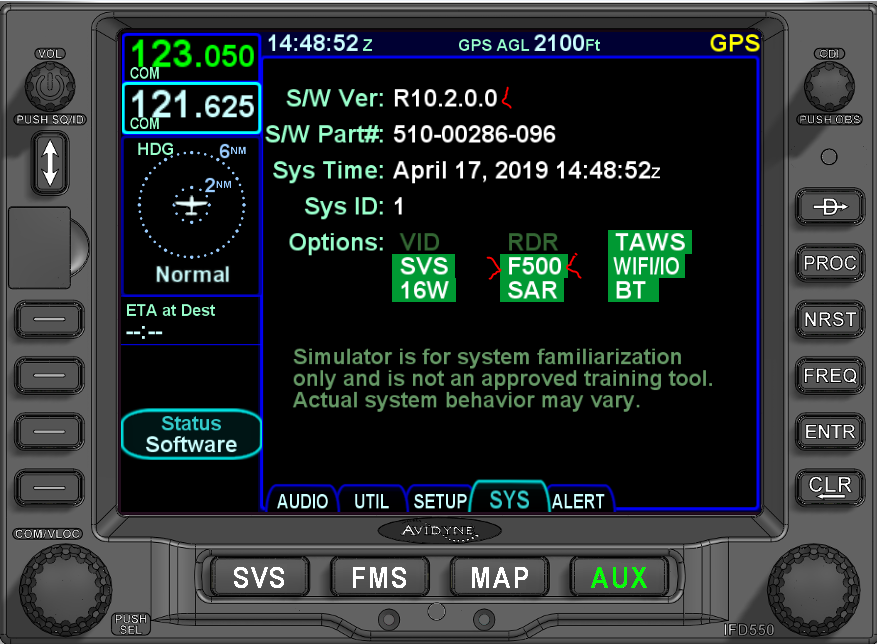
2. Proceed to the AUX> Audio Page and ensure the Aural Alerts are turned up. If the wiring is installed and all is working you will get an audible chime for volume progress up or down. Example Below:

3. In Maintenance Mode, proceed to the Config Tab and navigate to the Main System Config Page. In this page, ensure the External TAWS is set to "No". If it is set to yes for any reason you will need to powercycle the IFD for the change to take effect. Example below:


4. Also, ensure that his Obstacle and Terrain Databases are installed. It doe not necessarily matter if they are not the most current. But he does need to have them installed. AUX>SYS> Status Databases Page


5. Please also ensure that the User Options have the FLTA Alerts enabled, this is often times changed inadvertently by the users. There are 5 User Profiles and each can be modified. Example Below:

That is all as far as settings and options go, if the FLTA alerts are still not present, contact your nearest Avidyne Dealer to ensure the TAWS Audio Output Wires are installed in your aircraft.



